Knowledge Base
Export Gojee Data
Last updated on May 13th, 2023
Export Data
The Export Data area of the dashboard allows you to easily download your Gojee data for the following resources into a CSV file:
- Inventory
- Assets
- Staff
- Professions
Everything is gathered in one location on the home screen.
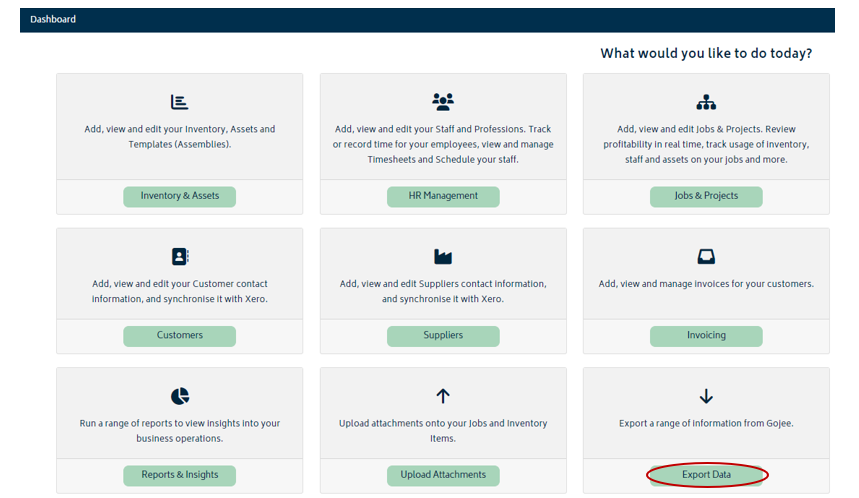
This will open the Export Data page, where you can click the resource you’d like to download:
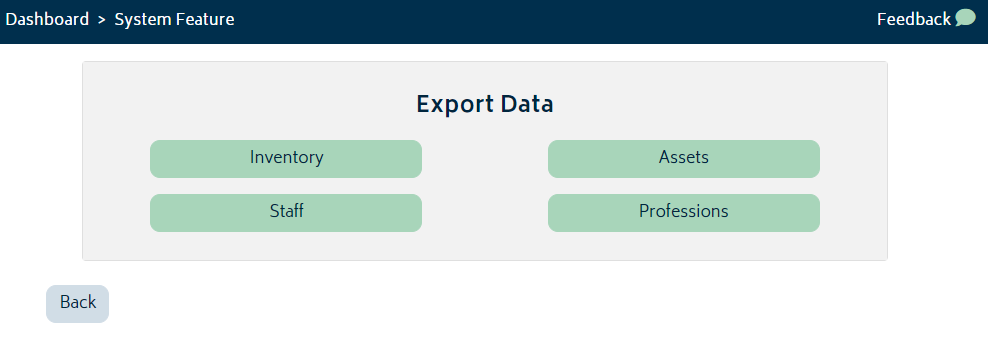
The CSV file will be exported and downloaded directly from your browser.
Exporting from Individual Pages
This download functionality is also present on each page. It’s listed under Actions > Export Items to CSV.
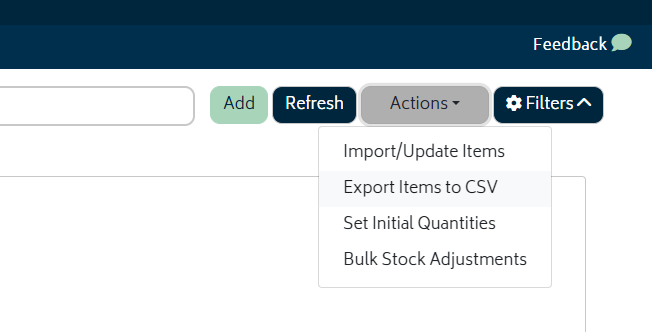
This is also where the import functionality is. For more information on this, see the relevant Inventory and Assets sections.
Next: Back to Knowledge Base.

© Copyright 2026 Gojee App | Privacy


