Knowledge Base
Reports & Insights
Last updated on August 16th, 2023
Reports and Insights
The reporting modules in Gojee allows business owners to view business performance in real time through a few clicks. To access reports, navigate to the Reports & Insights section of the Navigation Dashboard:
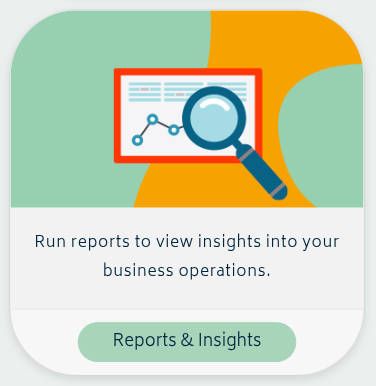
Reports can also be accessed through the top navigation menu:
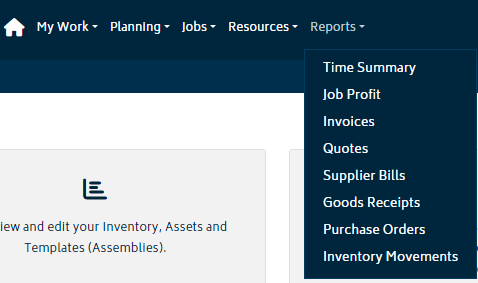
Time Summary
The time summary report allows you to display your workers’ hours over a date range:
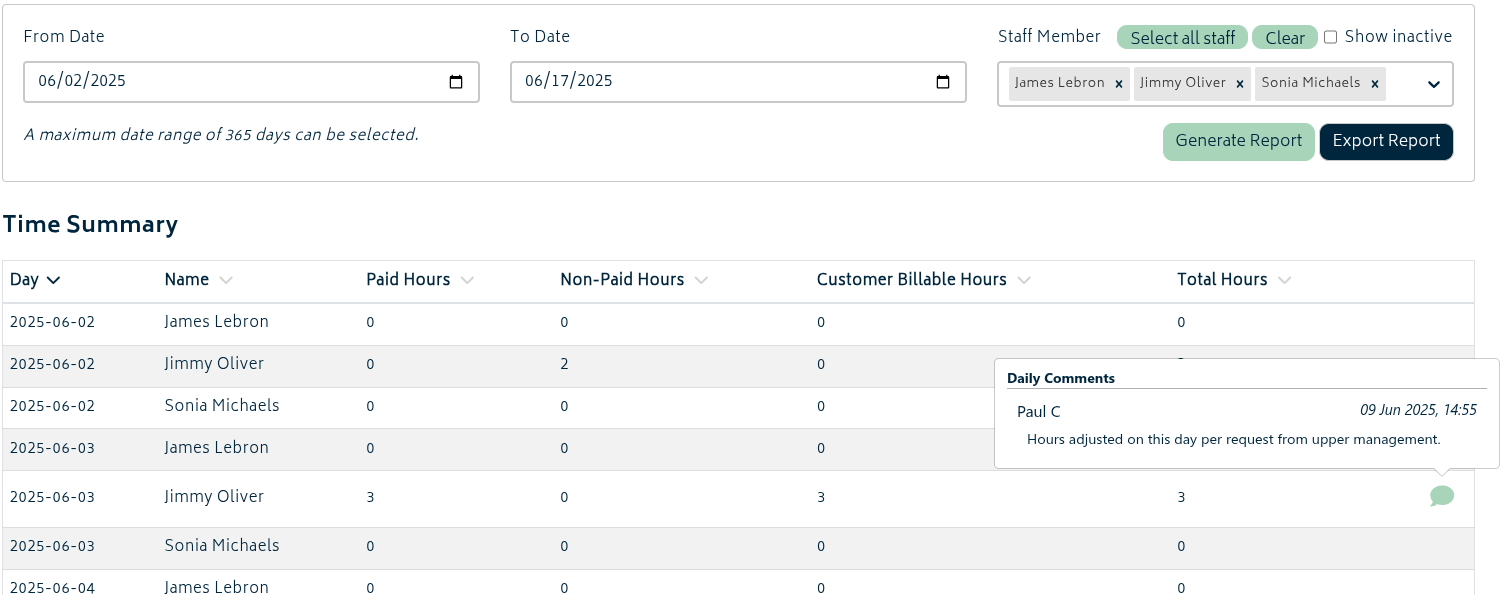
- Simply select the start and end date, as well as the workers names from the dropdown and then click Generate Report.
- The data will be displayed in the list, including any comments for the day. The comment bubble can be clicked to view the full comments if there are many comments or the comments are long.
- You can export the data shown in the list using the Export Report button. This will download the information in your browser in a CSV format.
Job Profit
Job Profit generates a summary report for all jobs to see how they are performing in real time:
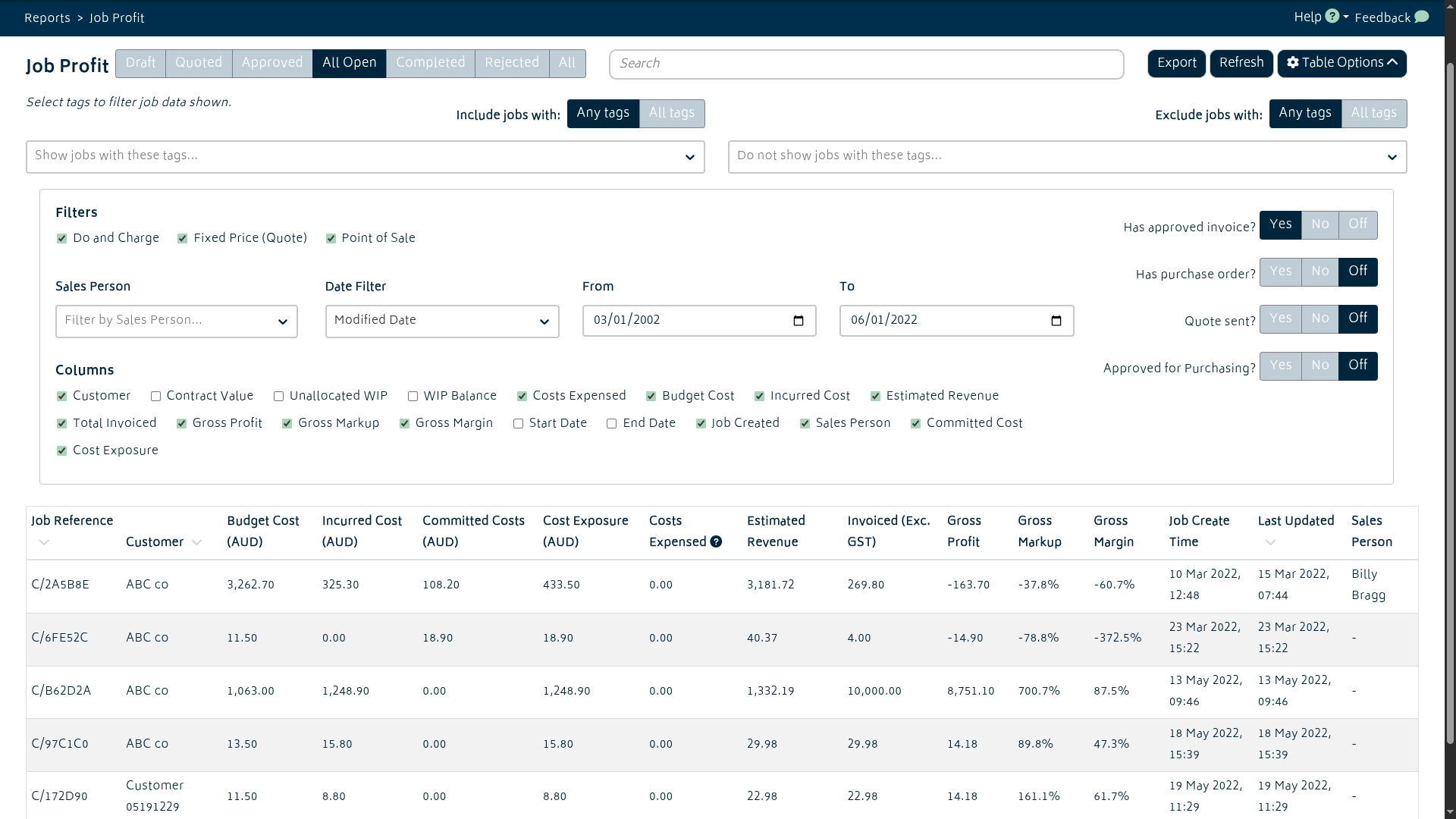
- The list can be sorted based on “Job Reference”, “Customer”, “Contract Value”, “Job Start Date”, “Job End Date”, and “Last Updated”. Simply click on these headers to sort displayed jobs.
- You can search for relevant jobs through job reference number, title, or customer name using the search bar at the top of the page.
- The Table Options button allows you to filter the list to find jobs based on a wide array of criteria as well as to show/hide columns of information.
- Tag filtering is also available in the same manner as the job list.
- To see the full financial breakdown of any job in the list, simply click on the row and you’ll be navigated to the job review page for that job (refer to Job Actions for more information).
Specific columns will be able to be added to the list of viewable columns if certain add-ons are enabled:
- “Costs Expensed” will be added if Cost Adjustments is enabled. In addition, the “WIP Balance” and “Unallocated WIP” columns will be enabled if work-in-progress accounting is enabled.
- “Contract Value” will be added if Progress Claims and Retentions is enabled.
In addition to the ability to see related information about jobs, you can also export the job information. The export will contain all columns that can be viewed via the Job Profit report. Click the “Export” button on the top right and you’ll be presented with this modal:
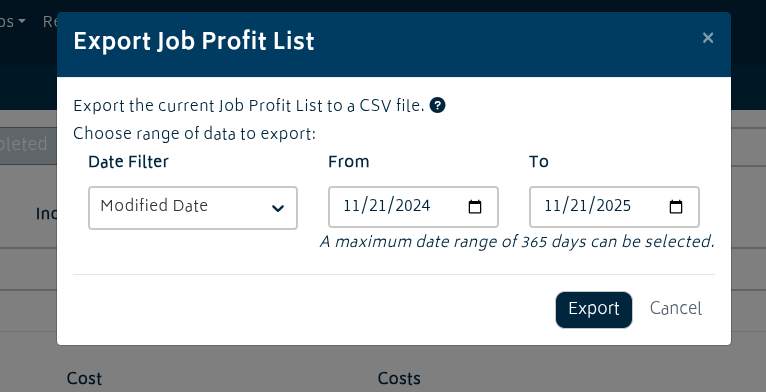
If you have date filter settings applied to the list, it will automatically import those settings. Otherwise, it will default to exporting all jobs modified within the last year. You can modify the date range or the filter (date modified, date created, start date, end date) to change which jobs are exported. There is a maximum range of 1 year for the export.
The export can also be reached via the Navigation Dashboard under Export Data -> Job Profit List.
Invoices
The invoices report allows you to view all the invoices that were raised against the jobs/projects through Gojee. All these invoices are searchable and presented based on invoice status(es) from Xero:

The numbered items in the report are described below:
- Status Filter: By default, the system displays all the Active invoices however you can select different invoice status(es) to view different invoices:
- Partially Paid
- Overdue
- Paid
- Draft
- Voided
- All
- Xero Deep Link: Displays the link for you to open and view the invoice inside Xero.
- Search Bar: The search bar allows you to search for an invoice using invoice number, customer name or sales person.
Note: You can click on any invoice in the list to open the invoice edit page.
To learn more about creating invoices, editing existing invoices, refer to the Invoices section.
Quotes & Estimates
Quotes and Estimates provides a view of all the quotes and estimates created in Gojee. By default, all the Quotes and Estimates are sorted based on their “Issue Date.” The report displays the status(es) of these Quotes and Estimates for better tracking. If a sales order exists for a quote, it will be displayed alongside the quote.
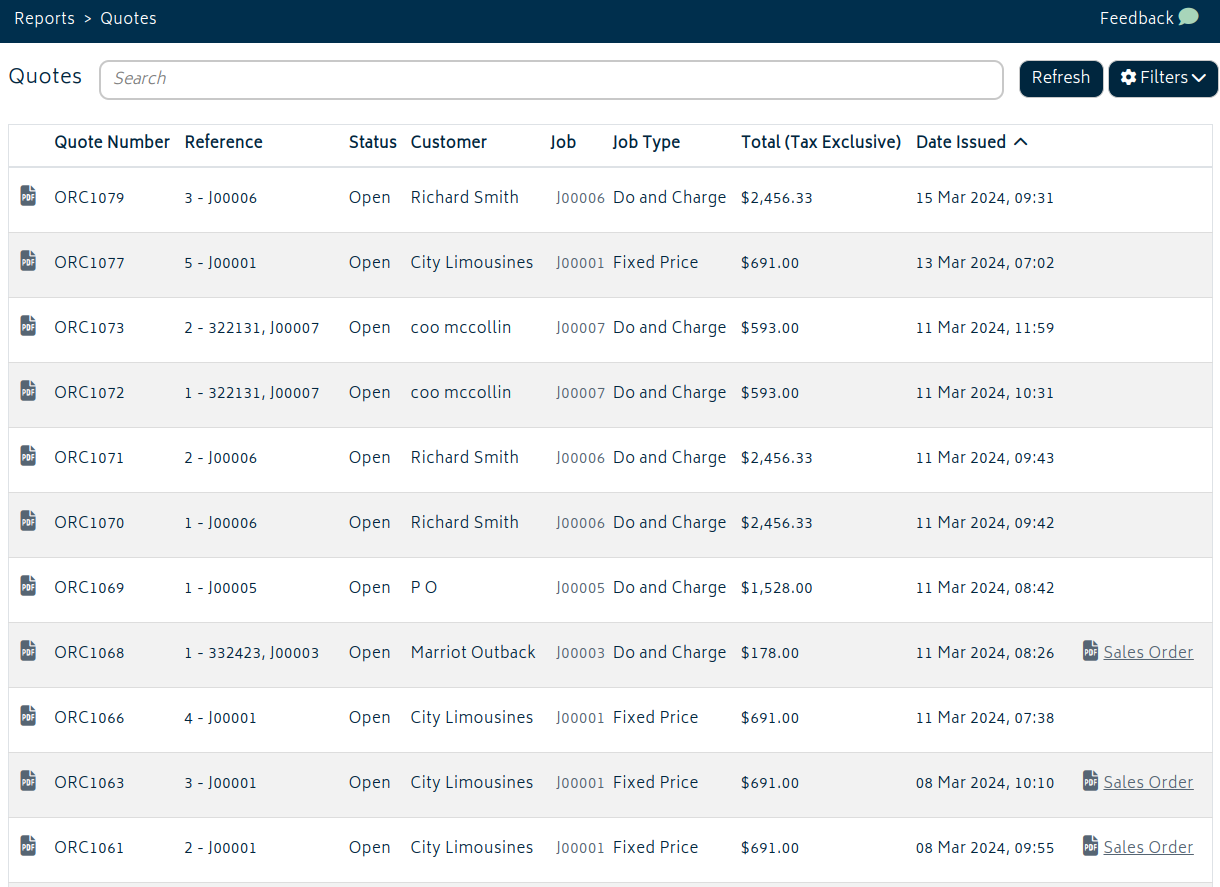
- You can click search the Quotes and Estimates based on the reference number along with customer names.
- To learn more, refer to the Quotes and Estimates section.
Supplier Bills
The supplier bills report allows you to view all the supplier bills that you have entered into Gojee. By default, the supplier bills are sorted based on the issued date. Refer to Purchasing for more information on supplier bills.

- Clicking the deep link to Xero will allow you to view Xero’s copy of the supplier bill directly.
- Clicking the Document Link opens the pdf of the supplier bill.
Goods Receipts
This report allows you to view all the good receipts after you have received the purchase orders. Refer to the Purchasing section for more information.
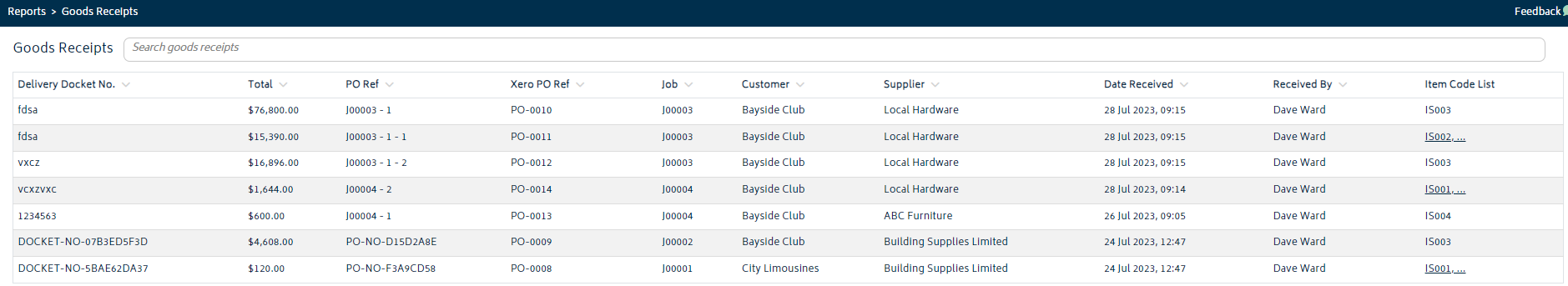
Clicking each of the Goods Receipts provide you details:
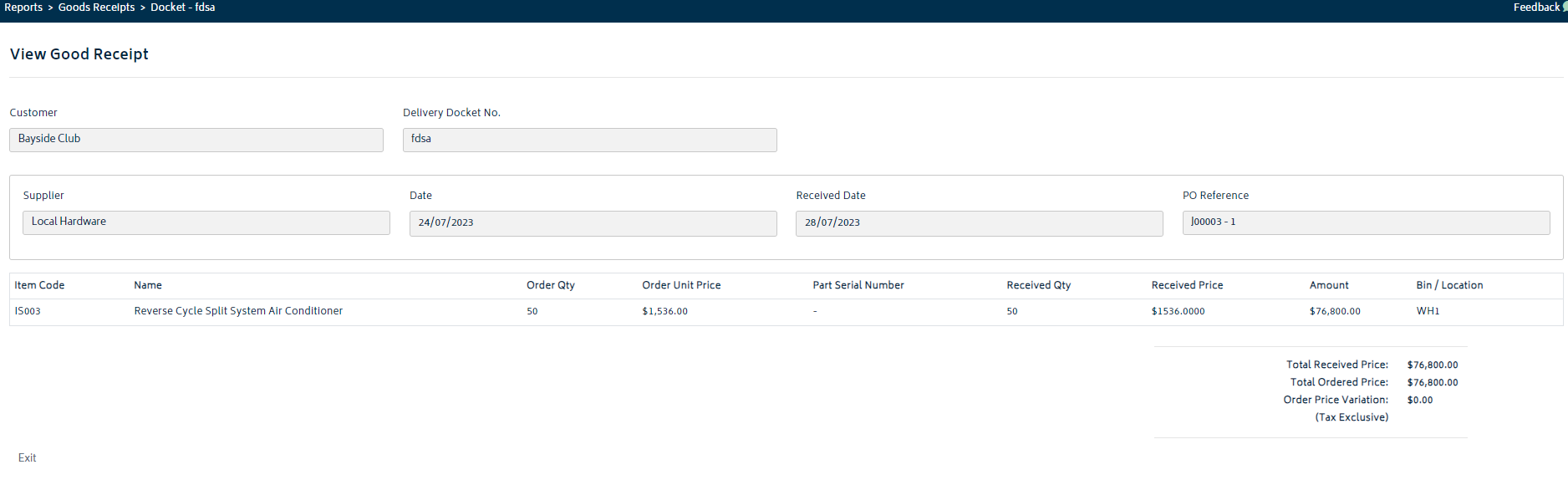
Purchase Orders
Purchase Orders displays all the existing purchase orders in your Gojee account based on different status(es), by default, you will be shown Purchase Orders that are “Awaiting Shipment” however you can always toggle between different status(es) to view Purchase Orders sitting in different status(es).
You can always click “All” to view all the Purchase Orders regardless of the status.

The numbered items in the image above are described below:
- Click on different status(es) to view the Purchase Orders based on status.
- Search for a particular PO using PO#, Customer Name, Supplier Name or Job Reference Number.
- Allows you to click the link and view the Purchase Order in Xero.
- Click the link to view the PO in pdf format.
- Click on “Receive” or “Bill” for taking actions against a PO.
Refer to this link for more information Purchasing.
Inventory Movements
This report allows you to see all movements of all of your tracked inventory items. This is useful to see how many items were sold in a certain period, what was purchased etc.
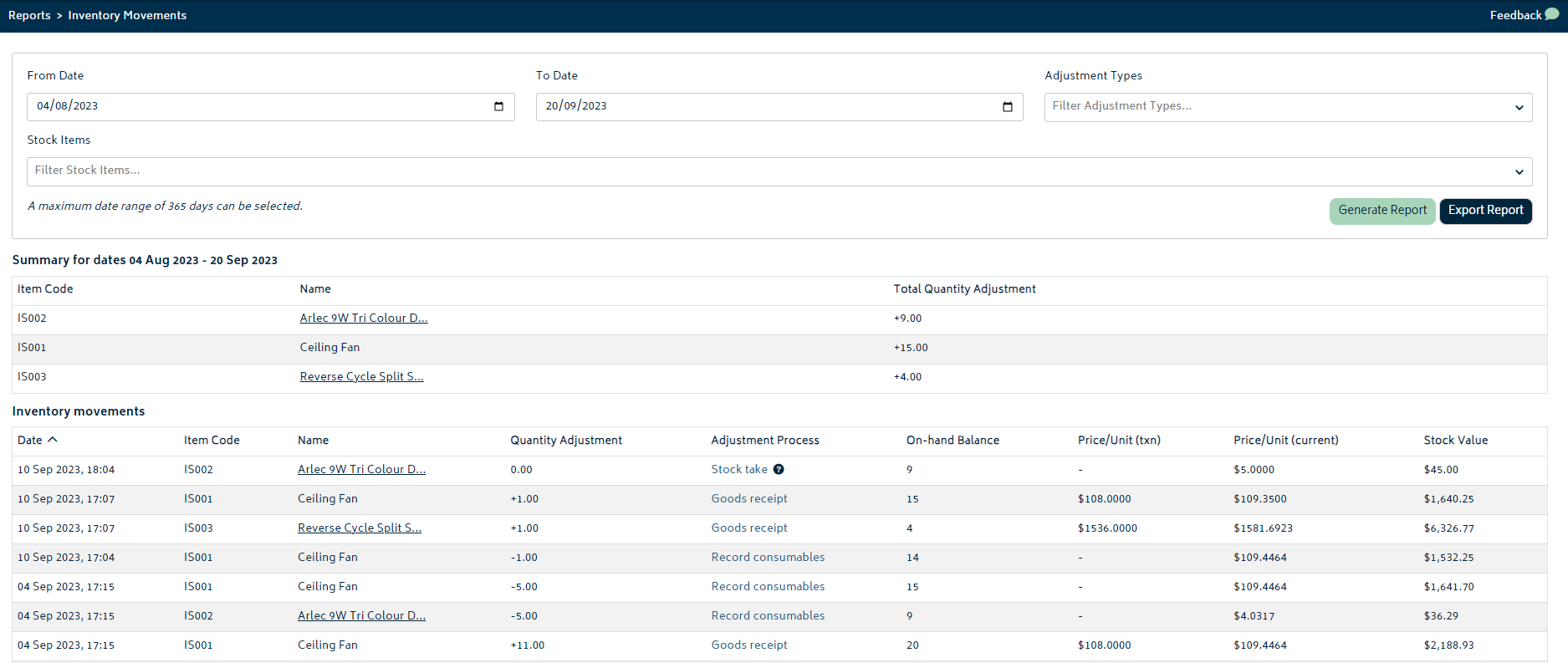
- Select the parameters of the report:
-
- Choose a date range of interest
- Choose an Adjustment Type (optional – if none is chosen all will show)
- Stock Item (optional – if none is chosen all will show)
- Hit the Generate Report button. The results will be shown in the list.
- Export the data shown on the page using the export button.
Explanation of Adjustment Types:
- Stock Take
- Records the details of a manual stock take
- Goods Receipt
- Records when an item is received from a PO into stock
- Record Consumables
- Records when an item is consumed onto a Job. For POS jobs this happens automatically, so this is a proxy for sales in the period.
- Return to Stock
- Records when an item is removed from a job and brought back to stock.
FAQ

© Copyright 2026 Gojee App | Privacy


