Knowledge Base
Take Payment for an Invoice
Last updated on September 6th, 2023
Topics
Paying Invoices
To get started, navigate to the Job Actions menu for a job and select Invoices, and choose an invoice to take a payment against. You can alternatively click “Deposits & Payments” from home screen:
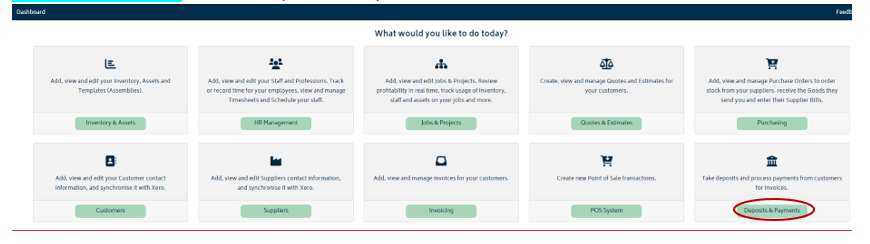
- Click “Take Payment for an Invoice”
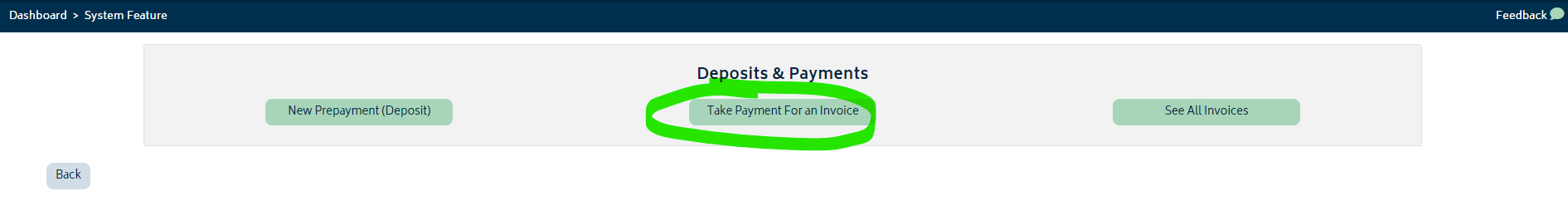
- Select and invoice to take payment against:
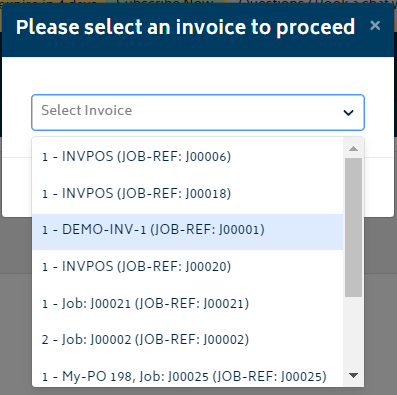
This will navigate you to the invoice page where you can choose to take cash or card payments.
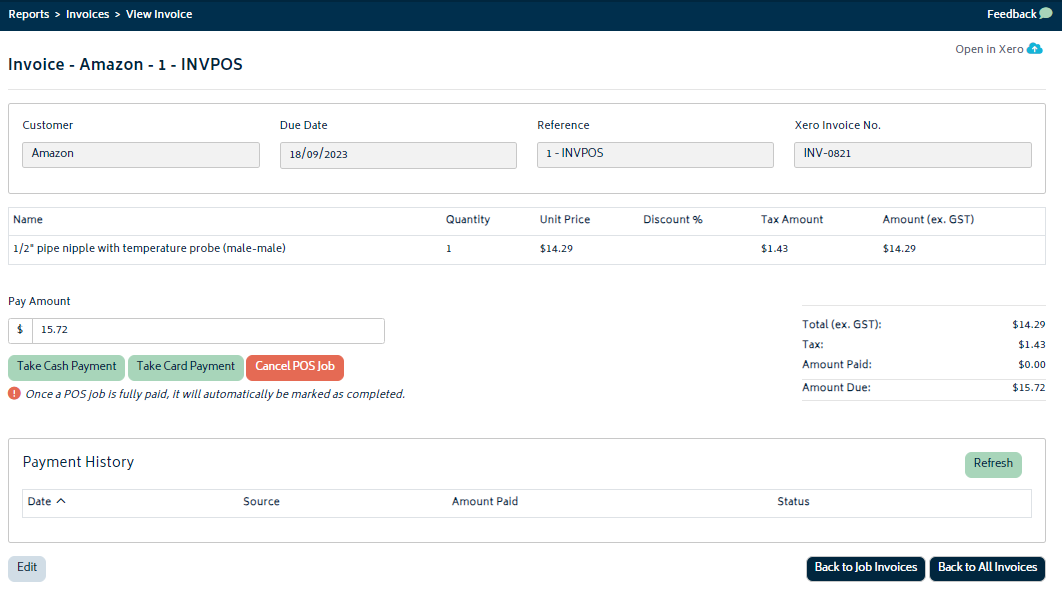
Refer to the Take Payment for POS Jobs section for detailed instructions on taking card or online payments.

© Copyright 2026 Gojee App | Privacy


