Knowledge Base
Time Clock (Bundy Timer)
Last updated on May 11th, 2023
Introduction to the Time Clock
The time clock is designed to allow your workers to clock in and out of the workplace for the day. It records a start and stop time for the workers day. The time clock doesn’t start a timer running on jobs, but a worker clocking out will automatically stop any of their running job timers.
Clock in and out of the workplace
Navigate to HR Management from the Dashboard and select the Staff Clock In/Out Daily button:

- You’ll be directed to the following page:
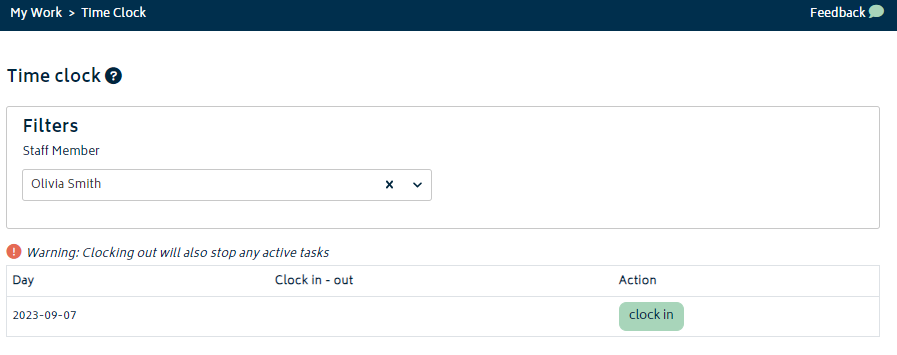
- Select a user, hit Clock-In or Clock-Out.
Once your workers are logged in there will be a green calendar icon displayed on the Staff Scheduling page next to the workers name. When the worker clocks out for the day, the calendar icon next to their name on the staff scheduler page will go red. If the user is yet to clock in for the day then the calendar icon will be grey.

© Copyright 2026 Gojee App | Privacy


