Knowledge Base
View and Edit Assets
Last updated on May 11th, 2023
Topics
View and Edit Assets
To see your list of assets, navigate to Inventory & Assets, and View/Edit Assets page.
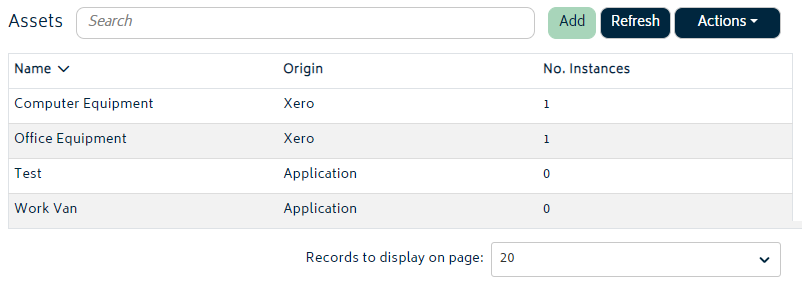
All your assets will be shown in the list, showing their origin and the number of instances of each asset class.
Note, for fixed assets sourced from Xero, the name of the asset shown on this page will be the “Asset Type” from Xero.
To see individual instances of these asset types:
- Click on the row of the asset, then
- Click on Instances tab

© Copyright 2026 Gojee App | Privacy


