Knowledge Base
Add a New Asset
Last updated on May 11th, 2023
Add a New Asset
Note: An Asset created in this way will not be synced into Xero. This may be advantageous if you don’t want to add the assets onto your fixed asset register in Xero, or if you’d like to add assets on hire for example.
To add a new asset directly into Gojee, navigate to Inventory & Assets, Add New Asset. This will take you to the add asset page.
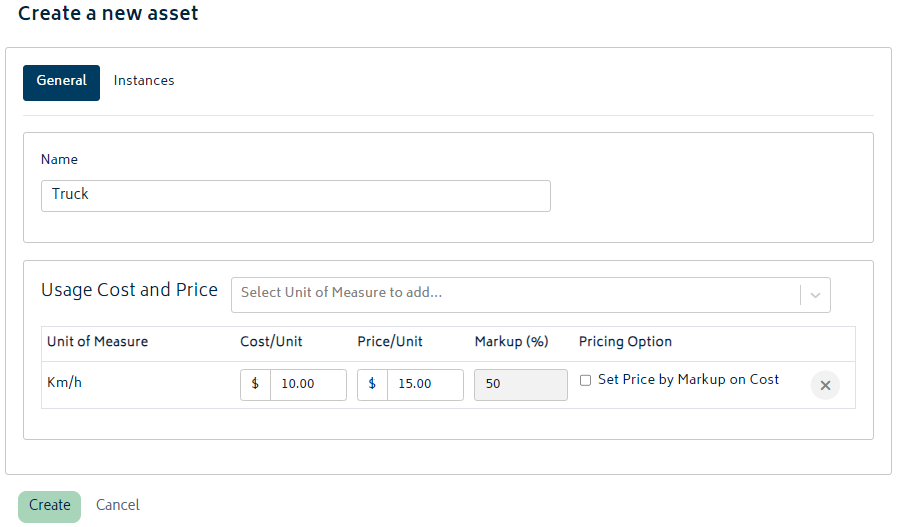
Enter the details of the class of the asset on the General Tab:
- Name (*Required field): Enter the name of the item
- Usage Cost and Price (*Required field): Select a relevant unit of measure from the dropdown for the asset
- Cost per Unit: Enter the cost for the item, i.e. what you pay your suppliers.
- Price per Unit: Enter the sale price of the item, i.e., the price you will charge your customers.
- Markup %: This field is either calculated based off the price and cost, or its set by the user and used to calculate the price (see details below).
- Set Price by Markup on Cost: If this option is ticked, then the price of the item will be updated whenever the cost is updated by applying the markup % to the cost. If its not ticked, then the price will be static and not change when the cost of the item is updated.
- Enter each individual instance of this asset class on the Instances tab
- Hit the Add button.
- Enter a name for the individual asset instance.
- Hit the Create button.
The item will then show in the instance list as follows:
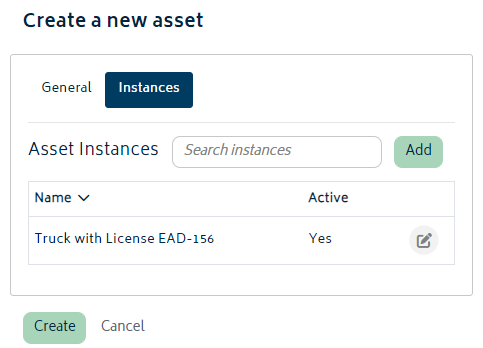
Sync a Xero Asset
If you have fixed assets of type “Registered” in Xero, these will be automatically synced across from Xero into Gojee. An example of registered assets in Xero is provided below:
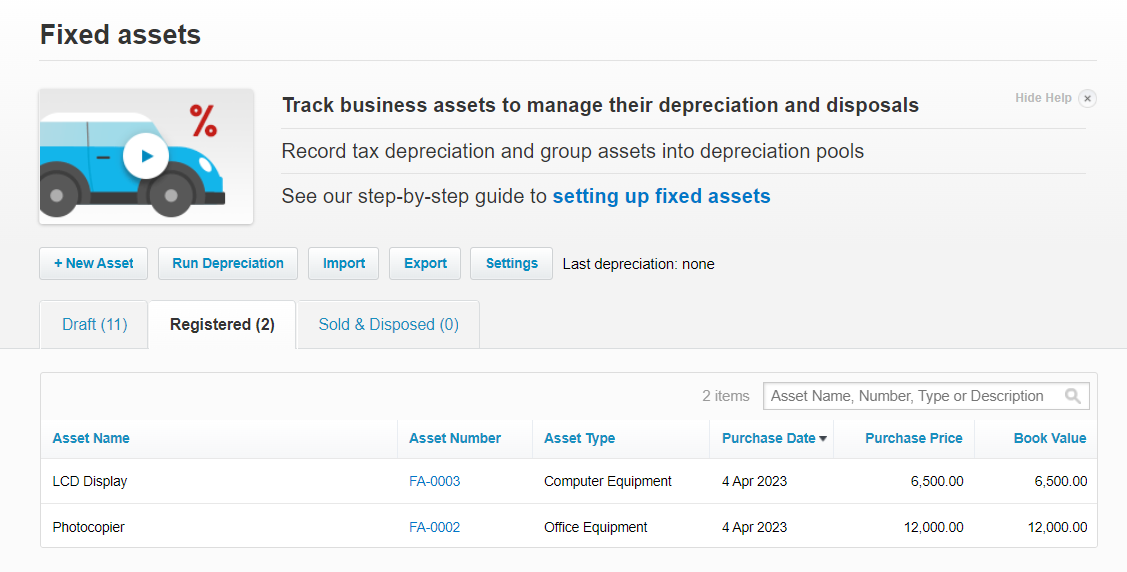
If you have created a new asset in Xero, this will be synced across to Gojee on the daily sync. If you’d like to pull it into Xero on demand, refer to the Settings section for more information on the Sync Now function.

© Copyright 2026 Gojee App | Privacy


