Knowledge Base
FAQ – Xero
Last updated on March 26th, 2024
Basic Questions
Q: How do I connect a new Xero demo company?
A: To connect a new demo company, do the following:
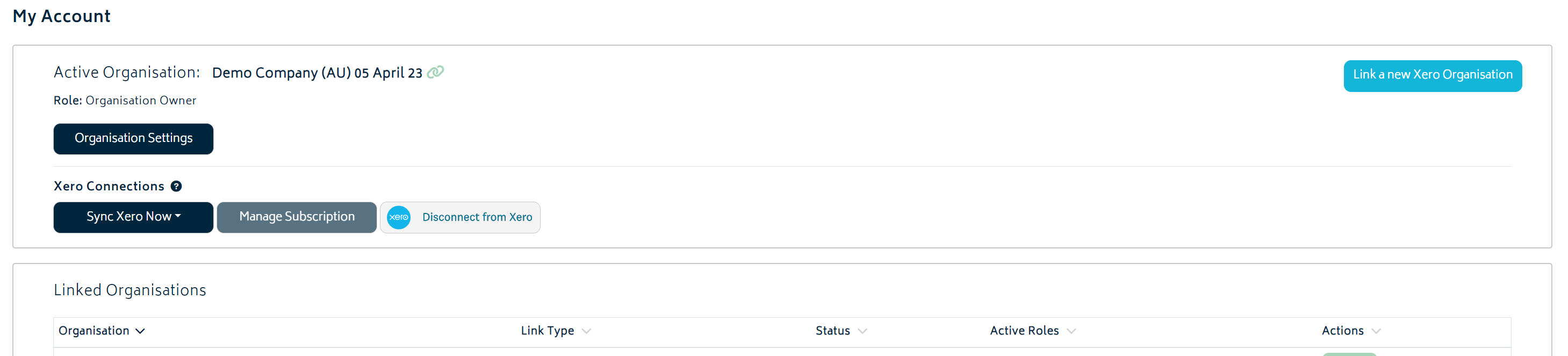
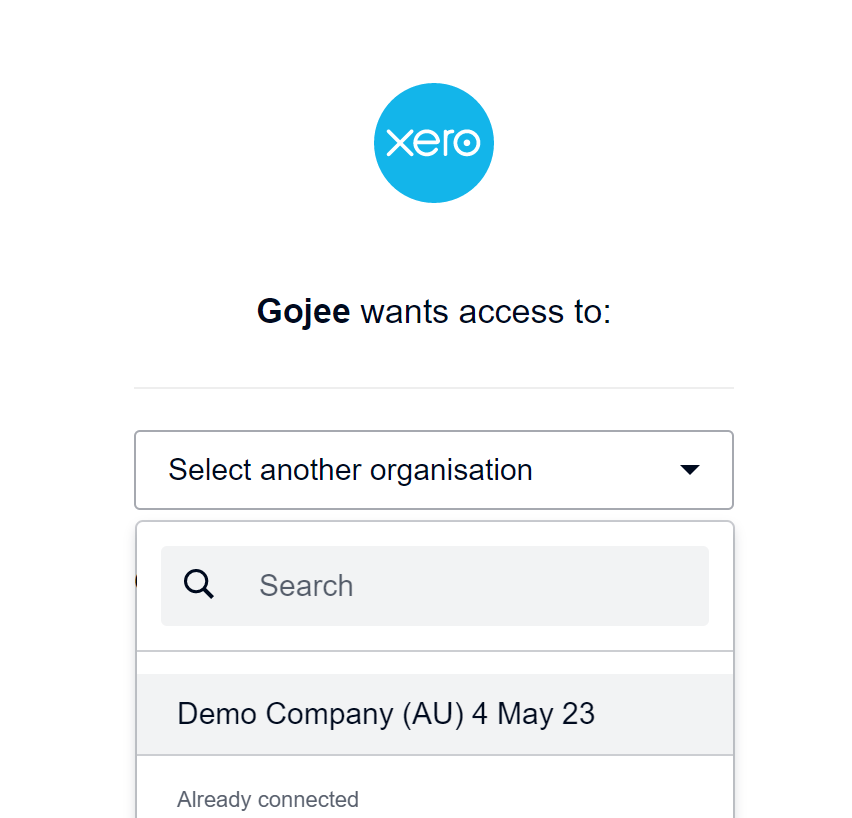
Click “Allow Access”.
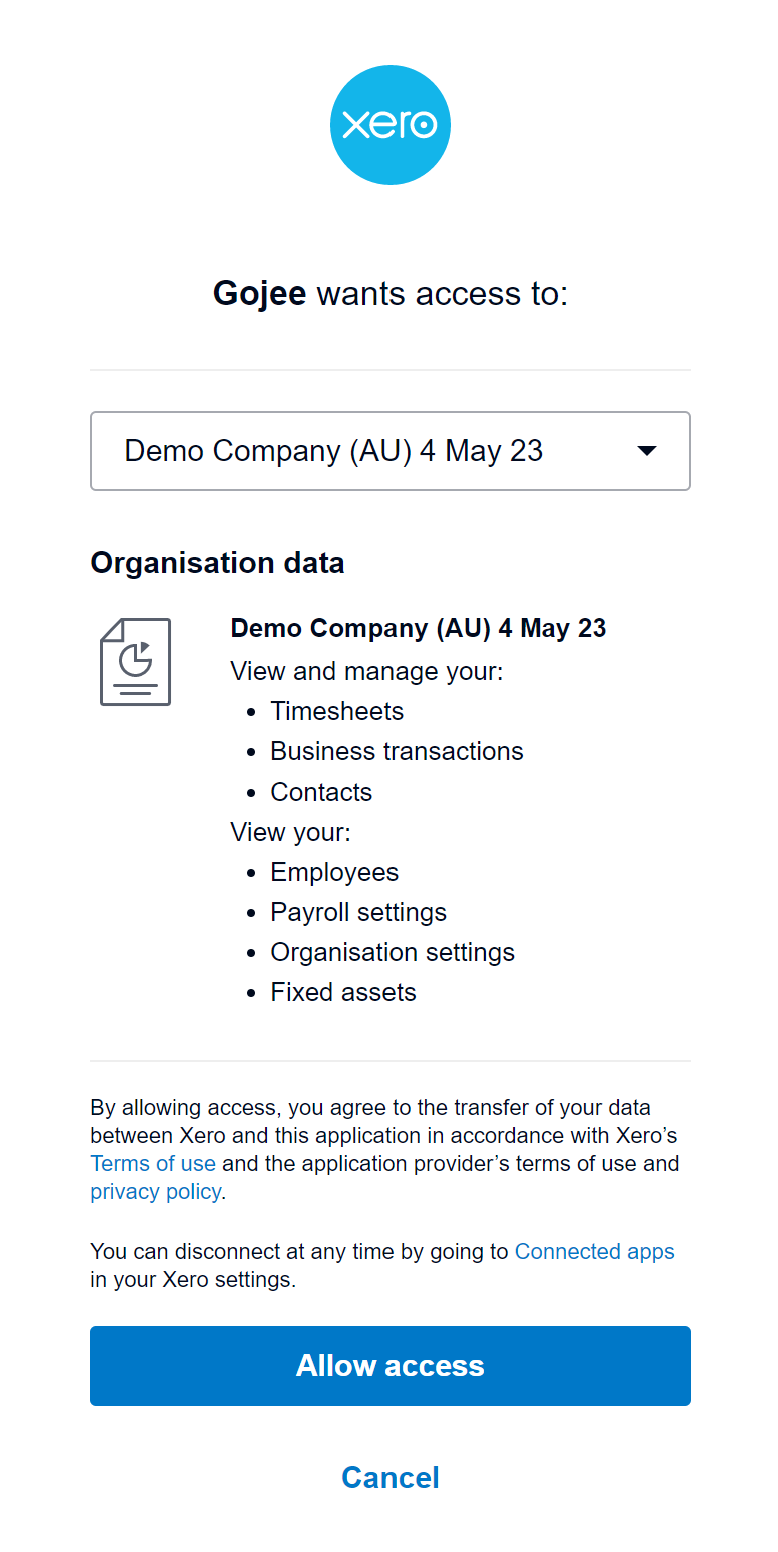
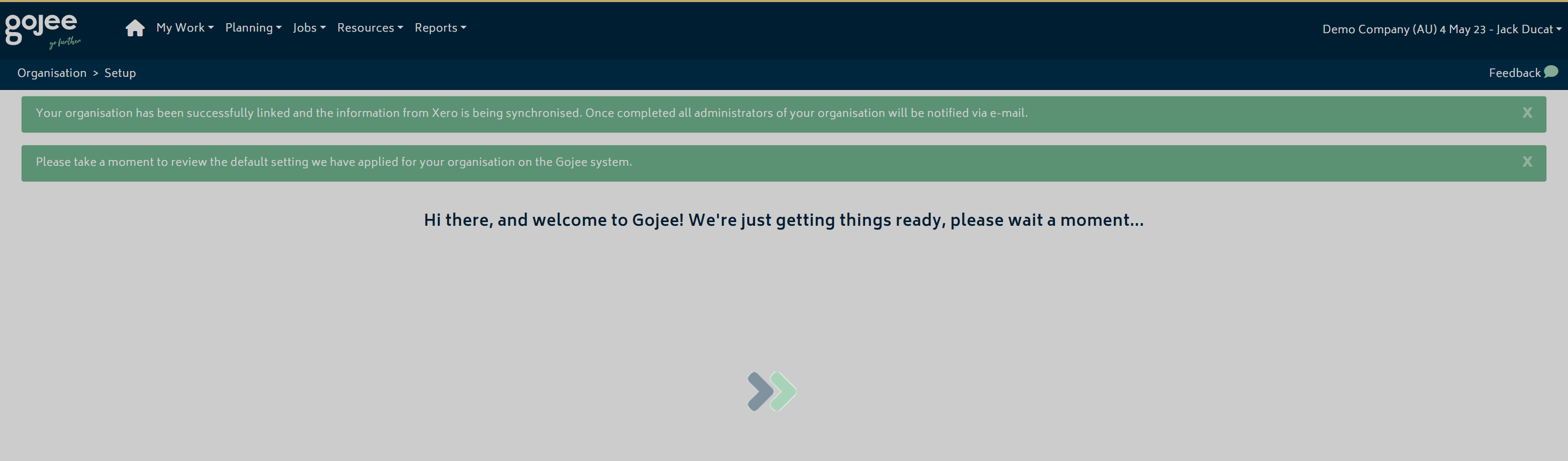
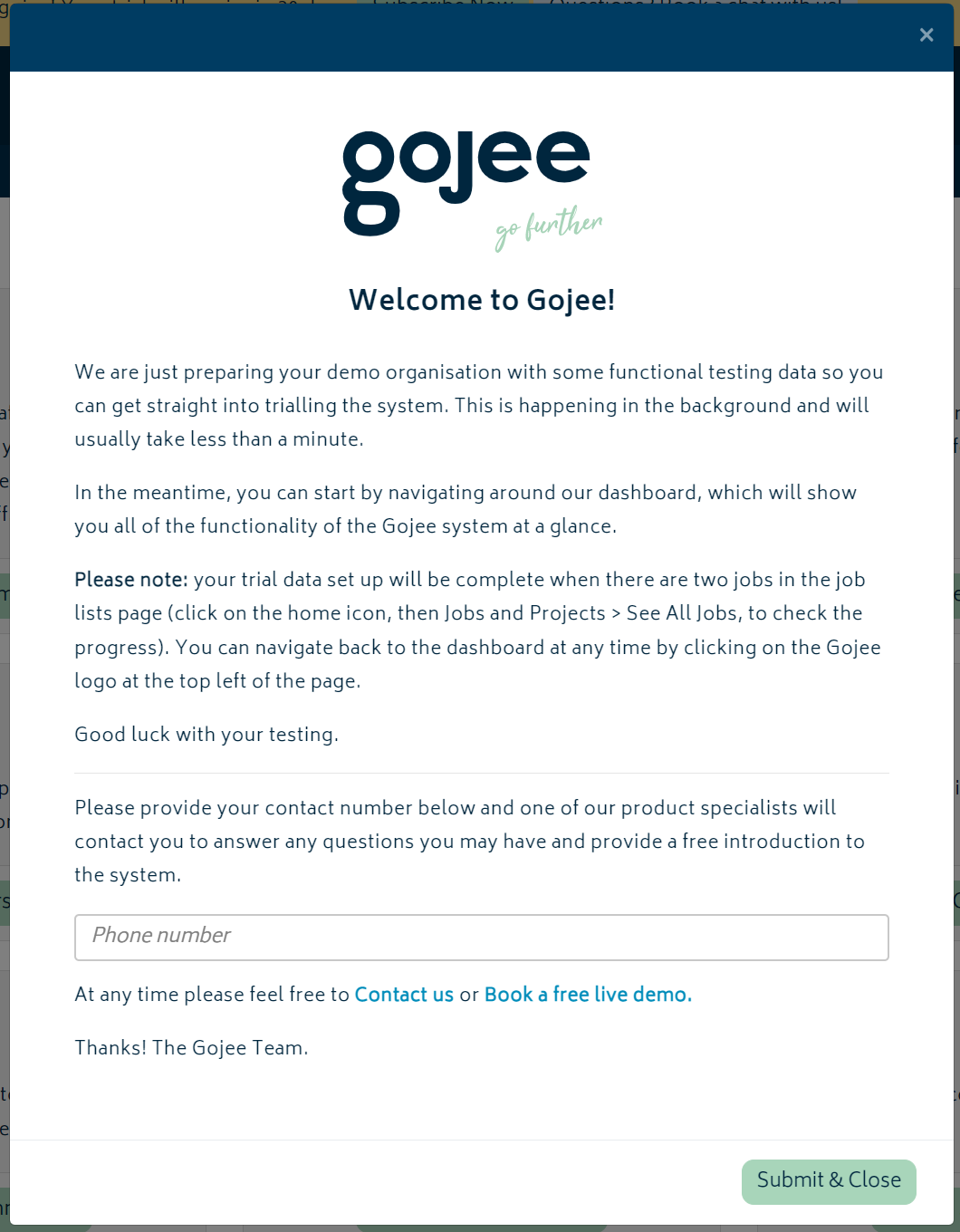
Enter your phone number, then hit “Submit and Close”. Your new demo company will now be linked to Gojee.
Importing and Exporting Inventory
Q: How I can export our current Gojee inventory items back to Xero?
A: Gojee’s inventory system is separate from Xero, so if you want to import items back into Xero you’ll need to export Gojee’s inventory items as a CSV and change the names of the columns. If you are using Excel, Calc, or a similar spreadsheet application this is not difficult. If your inventory items in Gojee have the same item codes as they do in Xero, you can paste the columns from the Gojee export into the example CSV from Xero.
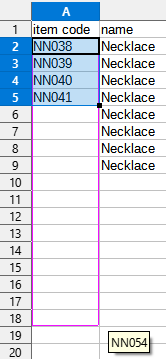
If you have different item codes, you can use your spreadsheet application to sort the rows and then do batch fill operations on groups of cells in order to fill in the correct item codes.

Contact Gojee: (02) 8880 5659

© Copyright 2026 Gojee App | Privacy


