
5 Ways Gojee Enhances Xero Project Management
If you’re using Xero’s project management tools, you’ve likely noticed they’re a great starting point for tracking tasks, time, and expenses. But as your business grows or projects become more complex, you may feel that Xero’s built-in tools don’t quite go the distance. This is where Gojee comes in, offering advanced features that fill the gaps and help your business improve efficiency, tracking, and profitability.
In this blog, we’ll explore five ways Gojee enhances Xero project management, giving you more control, clearer insights, and better results. If you want to ensure you’re getting the best project management for Xero, keep reading.
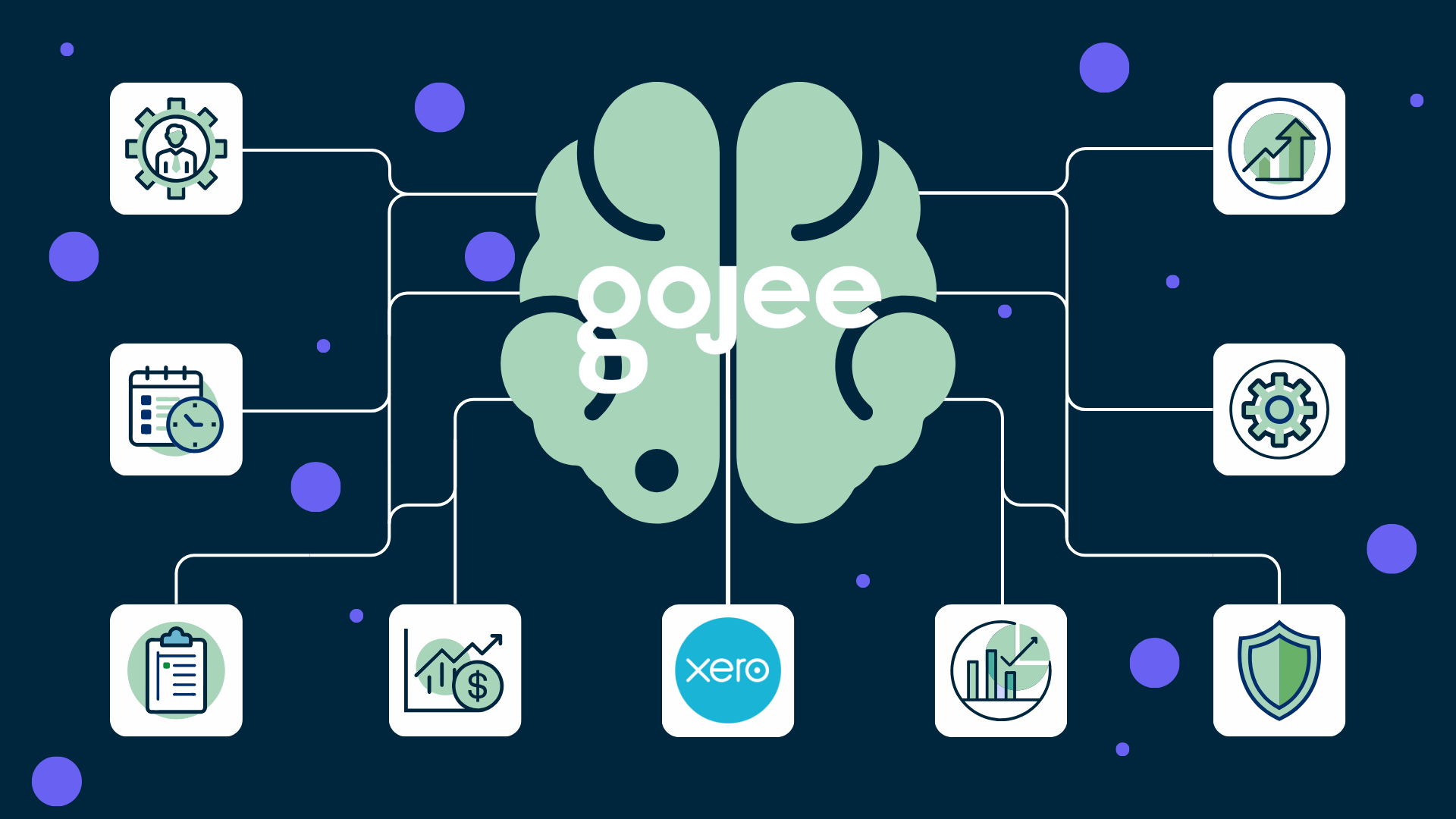
1. Real-Time Project Tracking for Complete Oversight
Xero’s project tracking is helpful for monitoring projects, but Gojee takes it up a notch with real-time tracking that gives you a live view of each stage. Whether you’re managing a simple task or a large project, Gojee provides constant updates on where your team’s efforts are being spent, how much time is left, and how project costs are adding up.
With real-time data, you can immediately spot delays or overspending, allowing you to make quick adjustments and keep projects on track. This level of oversight helps avoid unpleasant surprises at the end of a project and ensures every job stays profitable.
2. Advanced Inventory and Purchase Control
Take control of your inventory with Gojee’s comprehensive and robust inventory system. Easily manage your tracked and untracked items, track item locations, manage item serial and batch numbers, and order items through its integrated purchasing module. With Gojee, you’ll always have the stock on hand that you need, ensuring smooth operations and customer satisfaction.
Gojee’s purchasing module takes your inventory management to the next level. Say goodbye to stock shortages and job fulfillment challenges. With Gojee, you can raise low stock re-orders, order items required for one or more jobs, or create combined stock and job orders. Create multiple purchase orders, branded with your custom Xero branding themes, and email them directly from Gojee saving you time and effort. Plus, all your orders are synchronized with Xero, keeping your records up to date.
Experience advanced inventory and purchasing control with Gojee and streamline your operations for maximum efficiency and success.
3. Automated WIP Management
Gojee’s automated Work in Progress (WIP) management feature revolutionizes your financial reporting for jobs or projects that span multiple reporting periods. With Gojee’s WIP mode, you can accurately track the value of work in progress and submit it for each period, ensuring precise information on your accounts.
Instead of immediately expensing costs as they are incurred, Gojee captures them as assets on the balance sheet while the job is in progress. When it’s time to invoice, the costs can be expensed from the WIP account on the balance sheet to the relevant expense accounts. This allows for more accurate financial reporting and better visibility into the profitability of your projects.
To streamline the process, Gojee offers automation options for expensing WIP on invoice creation. By comparing the invoiced amount to the estimated revenue and the costs incurred, Gojee automatically expenses the WIP to the Cost of Sales accounts.
With Gojee’s WIP management, you can ensure accurate financial reporting, improve project profitability analysis, and streamline your invoicing process for greater efficiency.
4. Smarter Resource Allocation for Better Workflow
Allocating resources effectively is critical to running a successful project. Xero provides basic tracking, but Gojee enables you to allocate resources in a more dynamic and real-time way. By monitoring which teams or individuals are working on what, Gojee helps you shift resources quickly to avoid bottlenecks or overworking certain staff members.
With Gojee’s advanced resource management, you can adjust workloads across different projects, ensuring smoother workflows and better use of your team’s time and skills. The result? Projects run more efficiently, with fewer delays and better outcomes.
5. Clear Profitability Insights for Long-Term Success
At the core of any project is its profitability. While Xero allows you to track project costs, Gojee digs deeper by offering detailed profitability reports for each project. Gojee’s software tracks every cost, including labour, materials, and overheads, giving you a full financial overview.
These insights help you determine which projects are most profitable and where costs can be trimmed. By knowing exactly where your money is going and which projects bring in the best returns, Gojee empowers you to make informed decisions that lead to long-term success.
Why Gojee is the Best Add-On for Xero Project Management
If you’re looking for the best project management for Xero, Gojee is the solution that takes your projects from good to great. By enhancing Xero with real-time tracking, custom reports, and better resource management, Gojee helps businesses streamline operations, save time, and boost profitability.
By using Gojee’s Xero project management software, you’ll not only stay on top of current projects but also improve the way your business runs, setting you up for long-term success.
Ready to Enhance Your Xero Project Management with Gojee?
If you’re ready to elevate your Xero project management and take control of your projects, Gojee is the ultimate solution. With its seamless integration and advanced features, Gojee helps you track, manage, and grow your projects more effectively.
Get started today and discover how Gojee can maximize your project management and drive better results for your business.




